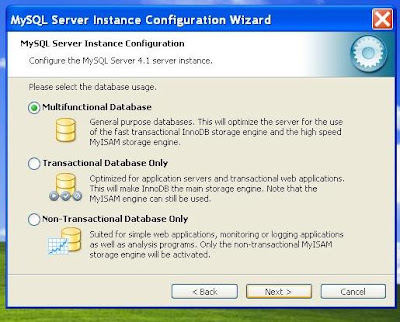Step 1:
Double Click the
MySQL 4.1.7 Setup file.
Step 2:
Now Start MySQL server 4.1 installation
wizard.
Just Click the Next
button
Step 3:
Select the setup type Typical.
And Click the Next button.
Step 4:
The wizard is read to begin installation. Just Click Install button.
Step 5:
Select the option for Skip Sign-Up.
And Click Next
button.
Step 6:
Finally Click the Finish button.
Step 7:
This Configuration wizard will
allow to Continue the MySQL Server4.1 server instance. To Continue, Click Next Button .
Step 8:
Select a Configuration type -Detailed
Configuration.
And Click Next
button
Step 9:
Select a Server type Developer Machine. and Click Next
button.
Step 10:
Select the Database usage optionà Multifunctional Database.
Step 11:
Select the drive for the InnoDB datafile, If
you do not want to use the default settings. And Click Next
button.
Step 12:
Set the approximate number of concurrent connection to the
server. We are select the optionàDecision Support(DSS)/OLAP.
And Click Next Button.
Step 13:
Set the network options. We are Enable TCP/IP
Networking.
Step 14:
Select the default character setà Standard Character Set.
Step 15:
Set the Windows service options.
Select option Install As Windows Service.
And Click Next
button.
Step 16:
Set the Security options. select
optionàModify security Settings. This window you want to set
the password: root
and set confirm password: root
Enable Root
may only connect localhost and Click Next button.
Step 17:
Ready to Execute…
When you Click Execute button execution
will be start..
Step 18:
Finally Click Finish button. MySQL server installed successfully.